Best practices for getting a response when sending cold B2B emails
- Koko Zarov

- Nov 28, 2022
- 6 min read
Updated: Nov 29, 2022
Cold calling has branched out into the world of cold B2B emails. It's the same concept, and a lot of the best practices that you develop for cold calling can apply to cold B2B emails. It also can be a lot less nerve-wracking because you can take a bit more of a passive approach when it comes to a cold B2B email.
For example, cold calling tends to put your sales team in the spotlight when they get connected. Therefore they have to rehearse and prepare what they're going to say and how they will adjust everything they say next based on the responses and state of the decision maker they're calling. With a cold B2B email, there's less of that intimate action but still plenty of ways to get it just right.
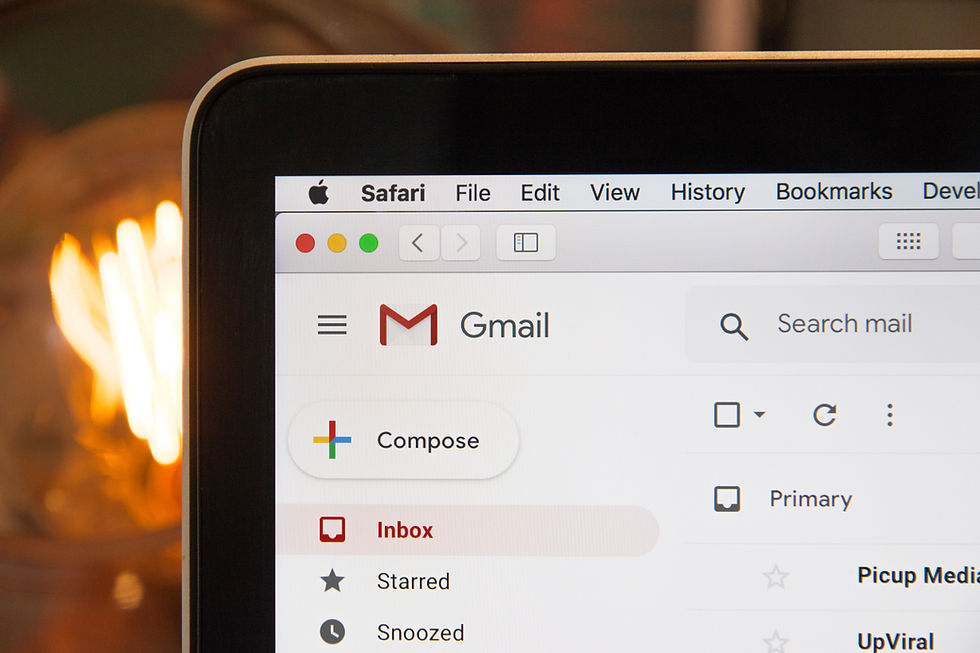
Table of Contents
1. Personalization is key
One thing that we find ourselves doing wrong is not personalizing the email. The most advisable approach to do this is to handcraft every single piece of communication you send out. This will show through to the prospect, and they realize that you aren't using a templated email with a generic 'hello sir/ma'am' introduction.
Now, while this is the best approach, it's also not the most efficient one. After all, even with a targeted and focused approach, sales teams must send out numerous emails daily, from a few dozen to a few hundred, depending on their product and sales cycle. So using the right email tools can also help this, but make sure to still take the time to put people in buckets and personalize the templates as much as possible.
Otherwise, your email will simply be seen as a generic communication and will not interest the prospect in pursuing further.
2. Understanding various types of approaches
Not every cold b2b email, template, or otherwise should have the same type of approach. While the result is meant to achieve further communications and, eventually, conversions, knowing how to approach that initial cold email and the different types can improve the chances of getting a response through the prospect.
Pain point email
This email is about targeting pain points and going with the problem/solution approach. It will either highlight typical industry issues or, with additional inside information and knowledge, find the actual pain points of the future client you're trying to approach. Then it's about showing how your product or service will help to alleviate that pain point interactively and systemically.
You can even provide an example of how you’ve helped someone similar in the industry already and show the different steps and success factors when that other client utilized the product.
This email is all about showing how prepared you are as a salesperson and helps the prospect understand how organized you are. In addition, you're able to present the information here in a way that the prospect can already envision the change that could occur with using your company’s product or service.
Decision maker / right person email
While it may be best to know exactly who is in a position to make a decision, as this can save time with the whole prospecting process, it's not always possible. That's why it's a good idea, especially if you're targeting a specific company, to do this type of email and send it out to some key people within the organization you're targeting. For example, you may be offering a project management SaaS tool for tech departments in a company. In this way, you may reach out to product managers or heads of product-type roles to get the information out there.
Here you quickly apologize or mention that you're unsure if the person is the 'right' person, showing authenticity. That apologetic tone goes a long way because, at the least, if it isn't the right person, they do tend to forward it on to their senior manager and, thus, the decision maker.
Competitor email
No, this is not about talking about your prospect’s competitor. It’s actually about talking about their existing product or service usage and how you, as the competition, are a better option.
Again, this shows that you've done your research and due diligence, and you can easily provide a pros list of your product or services against a cons list of the existing product the prospect is using.
You can use this as a case study of why they should switch over to your product and how they benefit. It could range from cost savings to relevant features to a simpler, more scalable solution. Whatever the reasons are, you want to bulletize them for your prospect so they can see why it would make sense for them to switch over to your product or service.
Follow up to download email
Your site may have a free eBook, infographic, or another type of data set or report that you offer. Maybe someone signed up to receive a callback or is currently using a trial version of your product or service offering. Either way, it's a great way to send out a follow-up email about their action since they showed some interest. Of course, they've still considered a cold prospect because they're just kicking the tires, so to speak, so you want to be able to be mindful that you are approaching them in that way.
You want to reference the action (such as the download or the trial ending) and then provide them with additional key points on why they should proceed further, with links to additional readings as well as a clear call to action to set up a meeting.

3. Appearance is key with cold B2B emails
The cold B2B emails themselves need to be eye-catching, full of key content, personalized, and straight to the point. That's just the body of the email.
You also want to ensure that the email subject line is eye-catching and relevant as well. That doesn't mean using a lot of emojis or punctuation. Those tend to get deleted quickly. It’s about taking that right mix of professionalism while getting them to focus on what you’re saying.
It’s meant to be able to answer a question or provide a solution, so they open up the email and read the actual content. Another way to have this first point of content work is to work with a sense of urgency, humor, curiosity, or a promise/guarantee. Always combine it with a sense of personalization, so it doesn't end up looking like that email template style we're working to avoid.
To round out the appearance of your email, you want to have an outstanding signature. Just putting your name and a title or contact information is not enough. You want to have a specially formatted email that shows your name with your image and the company logo and branding.
Then you want to clearly show all the various ways to contact you, including scheduling your time with a calendar meeting service. It is the equivalent of your digital business card and should be memorable.
4. Showcase social proof
First, you want to make sure that prospects get to the end of your email, so everything you mention above needs to be packed in and made short, so they can get to the part that really matters. That's the Call to Action or CTA. That’s where the prospect is ready to listen to you via a call and move the sales process one step further.
An excellent way of doing this is to forward questions at the end of the email. These range from "Are you available for a quick call?" or "Are you ready to streamline your operations? Let’s get on a call”.
Something that results in the prospect's answer being yes and booking that call to action.
5. Have the right data sets
With cold B2B emails, you want to make sure that you also have the right type of data sets before you start sending out emails. That means having access to the right people in the right target market from the get-go. This will help with lead conversions and not waste your time or a potential client's time as well.
To get that right B2B contact list, which also comes built-in with a free lead gen platform, you'll want to get set up and start with Nymblr. Nymblr has a fixed monthly fee, without any hidden fees, and unlimited users who can utilize the system at the same time. You'll get the right leads on day one, which also has built-in real-time email validation, so your cold B2B emails will get through these work or personal emails.
Try Nymblr for free today and stop overpaying for contact data and user seats.



Comments